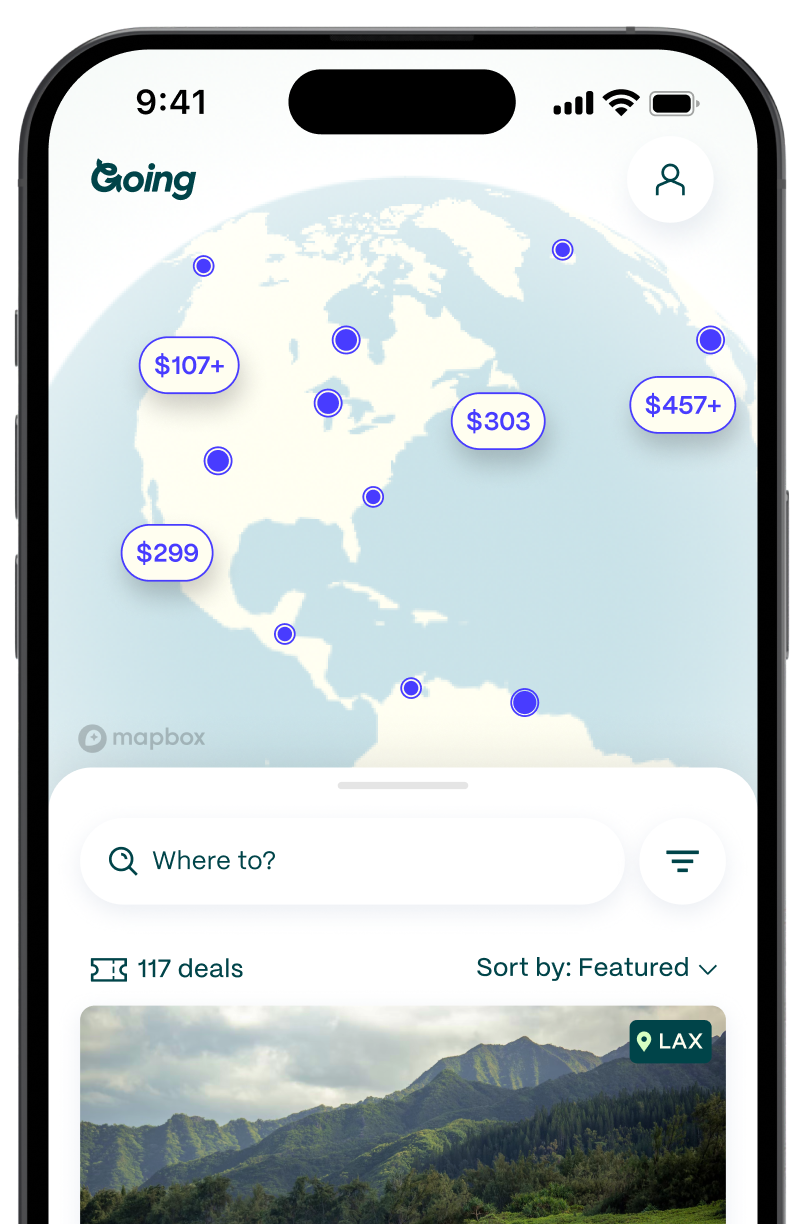How to Transfer Credit Card Points to Partners: A Step-by-Step Guide
Going has partnered with CardRatings for our coverage of credit card products. Going and CardRatings may receive a commission from card issuers. Opinions, reviews, analyses, and recommendations are the author's alone, and have not been reviewed, endorsed, or approved by any of these entities. Some of all of the card offers that appear on this page are from advertisers; compensation may affect how and where the cards appear on the site; and Going does not include all card companies are all available card offers.
Table of Contents
We talk a lot about transferring your credit card points to partners here at Going. But like many things, the devil is in the details. When it comes to actually doing it, transferring can seem a little confusing. If you’re not sure how to transfer your hard-earned credit card points to airline partners, here’s the step-by-step guide to do it:
Sign up for airline loyalty accounts ahead of time.
Going members often ask me if they can sign up for airline membership accounts ahead of time, even if they don’t have a trip planned with that airline or have never even flown that airline before.
The answer is yes, always yes.
Signing up for an airline membership account is free: It costs you nothing but two minutes of your time and an extra password to save.
Start by signing up for loyalty accounts with all the major domestic airlines, including:
- Alaska Airlines
- American Airlines
- Delta Airlines
- United Airlines
- JetBlue Airways, and
- Southwest Airlines
Then, sign up for loyalty accounts with a handful of international airlines. Some of the greatest hits in Going with Points deals include:
- Air Canada
- British Airways
- Avianca LifeMiles
- Flying Blue (Air France and KLM’s loyalty program)
- Virgin Atlantic
Travel tip
Use a password manager to store all your usernames, loyalty numbers, and passwords. I can’t tell you how many times I have gotten locked out because I forgot the specific combination of numbers and pet names I used in a particular password.
Link your airline loyalty numbers with your credit card accounts.
Most card issuers allow you to link ahead of time. Here is the specific menu flow to find the transfer partners with each credit card company:
American Express: Rewards > Redeem > Transfer Points
Bilt: Travel > Transfer
Chase: Rewards > Travel > Transfer Points
Citi: Travel > Points Transfer
Capital One does not allow you to save airline loyalty account information; you have to reenter the information each time you want to transfer points.
Note: to connect accounts with Chase, you need to go through the motions of initiating a points transfer. But once you add your airline loyalty number, you do not need to finalize a points transfer.
Transfer partner guides
Going's guides to transfer partners:
Soon to come: Citi transfer partners
Search for flights to book with points
This is the most fun part, but it can also be the most frustrating. You might want to start by looking at domestic airlines and then check on partner alliances.
For example, while most credit card points do not transfer directly to American Airlines, you could first search on American Airlines, and then search again on British Airways to see if you can find the flight to redeem with points
You can also use several tools to help. Some of our favorites here at Going are point.me, points yeah, seats.aero, and SeatSpy. American Express cardholders now have a complimentary membership to point.me to help you do your searches. Amex cardholders can access the custom experience by visiting point.me/amex to enroll.
Determine how many points you need to transfer
After you find a flight you want, you need to determine how many points it will cost you. Most credit card points transfer to airlines at a 1:1 ratio, which means that 1 credit card rewards point becomes 1 airline mile.
Most programs require you to transfer in increments of 1,000. Bilt Rewards requires you to transfer at least 2,000 points if you are at the Blue level, its lowest level.
Transfer bonus
What if there’s a transfer bonus running between the credit card issuer and the airline you’re eyeing? Even better. Instead of transferring at a 1:1 ratio, your points are even more valuable. If it’s a 25% transfer bonus, 1,000 credit card points become 1,250 airline miles—you get 25% more airline miles.
This is great, but it can make calculations more complicated. Here’s how to figure out how many points you’d need to transfer in this situation:
- Start with the total number of airline miles needed to book the seats.
- Next, divide the number of miles by the transfer bonus ratio. (Not sure what this is? We always publish the most up-to-date ratios on our transfer bonus page.)
- Finally, round up to the nearest 1,000 (because credit card points transfer in 1,000-point increments.)
Transfer bonus example
Let’s assume a seat costs 35,000 miles and the card issuer is running a 25% transfer bonus.
35,000 airline miles / 1.25 = 28,000 points
Transfer points
Once you know how many points you need, you’re ready to start the transfer. When you’re logged into your credit card issuer account, navigate to the transfer points section, and then select the specific airline you want to transfer to.
Enter the number, and click confirm or transfer. You may be asked to verify your identity or card number.
In most cases, points transfer to the airlines nearly instantly—or at least within a few minutes. But, some transfers take a little longer. We give you a heads-up on longer transfer times on our transfer partner guide pages.
Book with your airline
After the transfer is complete, log into your airline loyalty account to see the miles posted to it. With the miles in your account, follow the partner’s steps to book your flight.
Usually, this involves ticking a box or toggling to a submenu that allows you to book with miles or points.
Going has partnered with CardRatings for our coverage of credit card products. Going and CardRatings may receive a commission from card issuers. Opinions, reviews, analyses, and recommendations are the author's alone, and have not been reviewed, endorsed, or approved by any of these entities. Some of all of the card offers that appear on this page are from advertisers; compensation may affect how and where the cards appear on the site; and Going does not include all card companies are all available card offers.
Published April 11, 2024
Last updated April 26, 2024